|
View Issue Details |
|
|
ID: |
Category: |
Severity: |
Reproducibility: |
Date Submitted: |
Last Update: |
|
21 |
[Resonic] User Interface |
major |
always |
2020-08-19 16:07 |
2020-08-19 16:07 |
|
|
Reporter: |
m4rco |
Platform: |
_ |
|
|
Assigned To: |
|
OS: |
Windows |
|
|
Priority: |
high |
OS Version: |
10 |
|
|
Status: |
new |
Product Version: |
0.9.3 |
|
|
Product Build: |
|
Resolution: |
open |
|
|
Projection: |
none |
|
|
|
|
ETA: |
none |
Fixed in Version: |
|
|
|
|
|
Target Version: |
|
|
|
Resonic Build (Number): |
|
|
Resonic Player: |
|
|
|
Summary: |
Bookmarks: cannot add to bookmarks a folder with the same name from different hard drives, or different paths |
|
Description: |
Bookmarks: cannot add to bookmarks a folder with the same name from different hard drives
- I bookmark a folder named, for example, "Sounds" from C:
- It gets correctly added and listed to bookmarks
- Then I bookmark a folder with example name "Sounds" from D: (different drive)
- That doesn't show on the Bookmarks list, but appears as Bookmarked on the right click menu
- If I remove "Sounds (from C:)" from the bookmarks and try to add Sounds from D:, it works
- But I can't seem to manage to add both, even if i rename the bookmarks...
edit: this happens in general with a number of folders that have the same name but are on different paths |
|
Tags: |
highly visible |
|
Steps To Reproduce: |
- I bookmark a folder named, for example, "Sounds" from C:
- It gets correctly added and listed to bookmarks
- Then I bookmark a folder with example name "Sounds" from D: (different drive)
- That doesn't show on the Bookmarks list, but appears as Bookmarked on the right click menu
- If I remove "Sounds (from C:)" from the bookmarks and try to add Sounds from D:, it works
- But I can't seem to manage to add both, even if i rename the bookmarks...
|
|
Additional Information: |
Please help, I'm in love with your application! Thank you :) |
|
System Description |
|
|
Attached Files: |
|
|
|
View Issue Details |
|
|
ID: |
Category: |
Severity: |
Reproducibility: |
Date Submitted: |
Last Update: |
|
20 |
[Resonic] User Interface |
major |
always |
2020-08-11 21:12 |
2020-08-11 21:12 |
|
|
Reporter: |
Adam Adams |
Platform: |
_ |
|
|
Assigned To: |
|
OS: |
Windows |
|
|
Priority: |
low |
OS Version: |
10 |
|
|
Status: |
new |
Product Version: |
0.9.3 |
|
|
Product Build: |
|
Resolution: |
open |
|
|
Projection: |
none |
|
|
|
|
ETA: |
none |
Fixed in Version: |
|
|
|
|
|
Target Version: |
|
|
|
Resonic Build (Number): |
1954 |
|
Resonic Player: |
|
|
|
Summary: |
Software conflict – Changing the volume only attenuates the file |
|
Description: |
SOFTWARE CONFLICT
I use a software called MouseMux to fool Windows into thinking I have two pointers. That a workaround to be able to use a touchscreen and not have the cursor jump from the place I left it with my mouse and the place I touched my touchscreen. The Windows implementation is really bad, so this is the only way I found that allows me to "comfortably" use it. But anyway…
There is an issue with the gain control in Resonic Pro, when I'm using "Switched input" mode. No matter which way I drag my mouse, the values only go down. When I change it back to "Native mode" (the way Windows handles is, so essentially bypassing the MouseMux) everything works fine.
Attached is the video presenting the problem. As first we have "Native input" mode and I drag my mouse up and down, which is reflected in the values.
Then I change the mode to "Switched input" (my default) and you can see that the values only go down, even though I'm doing the exact same movement with my mouse as before.
I know it's a complicated issue, and it's probably also in the MouseMux implementation, but I'd love it to be solved.
Or for Microsoft to finally start supporting multiple cursors and touchscreens properly.
Whichever's easiest, really. |
|
Tags: |
annoying, behavior |
|
Steps To Reproduce: |
– Click and drag the gain in Resonic window
=> Works as intended, values can be positive or negative, depending on the direction the mouse is dragged
– Install Mousemux from the official site: https://www.mousemux.com/, and launch it
– Change the mode to Switched input
– Click and drag the gain in Resonic windows
=> Values only go negative, no matter which way the mouse is dragged |
|
Additional Information: |
Windows 10 1809, latest security updates |
|
System Description |
|
|
Attached Files: |
Resonic Pro MouseMux Bug.mp4 (354,457 bytes) 2020-08-11 21:12
https://bugs.liqube.com/file_download.php?file_id=23&type=bug |
|
|
Notes |
(0000006)
Tom
2020-04-27 03:02
|
Does this actually refer to 0.9.3? |
|
(0000008)
patriceG
2020-04-27 08:31
|
yes, here is what happens when right clicking a folder (ko) and a file (ok) |
|
(0000009)
patriceG
2020-04-27 14:52
|
shall the command only says: browse with Resonic and not play? |
|
(0000011)
Tom
2020-04-28 18:51
|
It should play.
I believe we fixed this in 0.9.4 as well. Please download the 0.9.4 .msi from the Beta space (if unclear PM me on Discord please) and try with it. |
|
(0000017)
Tom
2020-05-06 03:55
(Last edited: 2020-05-06 03:56) |
Confirmed for installed versions:
For me:
0.9.3 opens, does not change folder or list files or play first file
0.9.4 opens, changes folder, does not list files, does not play first file
When started via cmdline all versions seem fine.
|
|
|
View Issue Details |
|
|
ID: |
Category: |
Severity: |
Reproducibility: |
Date Submitted: |
Last Update: |
|
6 |
[Resonic] General |
minor |
have not tried |
2020-04-26 09:56 |
2020-05-06 03:19 |
|
|
Reporter: |
patriceG |
Platform: |
_ |
|
|
Assigned To: |
|
OS: |
windows |
|
|
Priority: |
normal |
OS Version: |
8.1 |
|
|
Status: |
deferred |
Product Version: |
0.9.3 |
|
|
Product Build: |
|
Resolution: |
open |
|
|
Projection: |
none |
|
|
|
|
ETA: |
none |
Fixed in Version: |
|
|
|
|
|
Target Version: |
|
|
|
Resonic Build (Number): |
|
|
Resonic Player: |
|
|
|
Summary: |
file association fails thru installer |
|
Description: |
Pro version :
After having checked thru install program to grant Resonic all audio files association, this s not the case (audio files still belongs to previous soft)
This has to be done inside Resonic parameters. |
|
Tags: |
|
|
Steps To Reproduce: |
Lauch installer
Select to add module for file associations
Select all
After install is complete, explorer settings seems to have not been updated |
|
Additional Information: |
Even reparing install does not change the settings
To change this I have to go to settings change file associations |
|
System Description |
|
|
Attached Files: |
snap20200503223603.png (38,094 bytes) 2020-05-03 22:40
https://bugs.liqube.com/file_download.php?file_id=14&type=bug
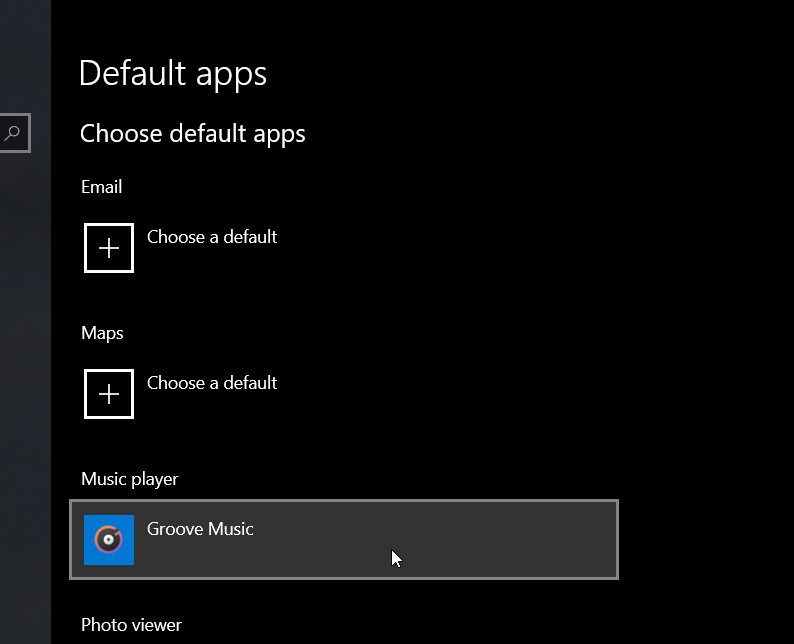
snap20200503223922.png (7,585 bytes) 2020-05-03 22:40
https://bugs.liqube.com/file_download.php?file_id=15&type=bug
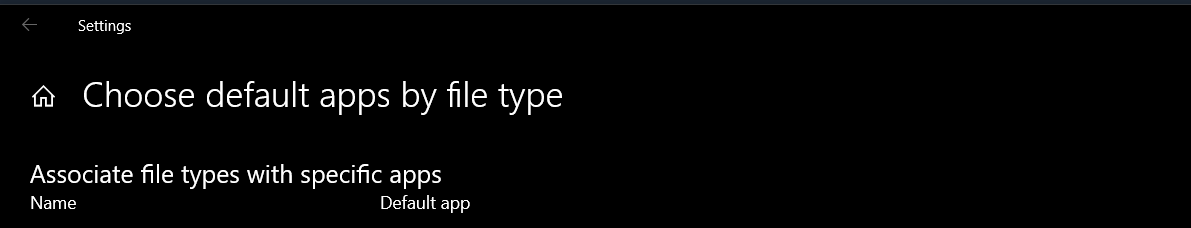
snap20200503224004.png (5,373 bytes) 2020-05-03 22:40
https://bugs.liqube.com/file_download.php?file_id=16&type=bug
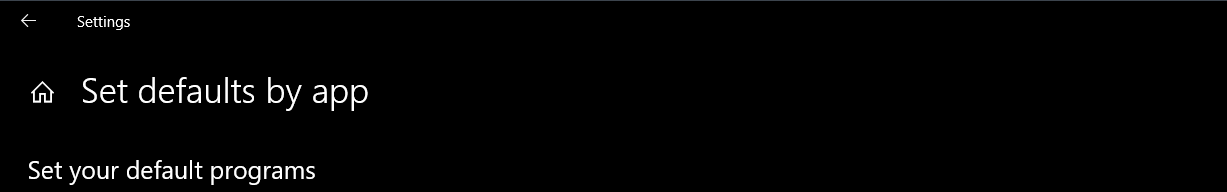
snap20200503224040.png (16,858 bytes) 2020-05-03 22:40
https://bugs.liqube.com/file_download.php?file_id=17&type=bug
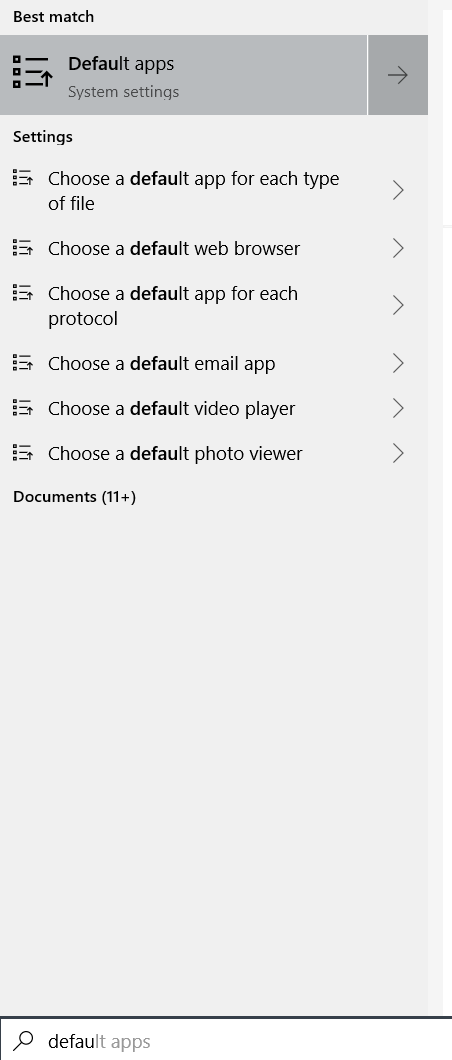
|
|
|
Notes |
(0000014)
Tom
2020-05-03 22:34
|
For MSI setups we _never_ overwrite current user (HKCU) file association defaults like other programs do.
They often simply grab your existing associations (VLC is a good example) which I find unnerving.
We merely register the new associations and everything that is required so that Windows can see that Resonic supports certain file types.
If you want to open them with Resonic you have to "Open with" and "Always open with" Resonic.
So far this is the only non-hacky way to offer a non-invasive file associations support.
I'll see if this could possibly be extended in future versions.
|
|
(0000015)
Tom
2020-05-03 22:35
(Last edited: 2020-05-03 22:36) |
Besides, Resonic is also registered as "Default app" for music playback. You have to pick it though.
Once you do, all file associations that can be used will be used.
|
|
(0000016)
Tom
2020-05-03 22:40
|
There are a few places where you can set defaults. Default apps, defaults per file type, and defaults per program. |
|
|
View Issue Details |
|
|
ID: |
Category: |
Severity: |
Reproducibility: |
Date Submitted: |
Last Update: |
|
12 |
[Resonic] File System |
minor |
always |
2020-04-27 16:41 |
2020-04-27 16:41 |
|
|
Reporter: |
patriceG |
Platform: |
_ |
|
|
Assigned To: |
|
OS: |
Windows |
|
|
Priority: |
normal |
OS Version: |
8.1 |
|
|
Status: |
new |
Product Version: |
0.9.3 |
|
|
Product Build: |
|
Resolution: |
open |
|
|
Projection: |
none |
|
|
|
|
ETA: |
none |
Fixed in Version: |
|
|
|
|
|
Target Version: |
|
|
|
Resonic Build (Number): |
1807 |
|
Resonic Player: |
|
|
|
Summary: |
shadow folder creation |
|
Description: |
Creating a subfolder and moving existing content to a subfolder (with windows explorer) causes Resonic not to refresh its internal browser correctly,
a blank folder is show
cannot access it
example :
I have
my_collection
-subfolder A > contains music
I do
my collection
-subfolder A
--subfolder 'name of the album' AA > contains music (moved from A)
|
|
Tags: |
|
|
Steps To Reproduce: |
windows explorer (W) :
-browse a folder containing music, say A, with no subfolder
-open via 'play in R' via right click
in Resonic (R) :
-browse the first file : play it
-clic ctrl+enter (> opening current folder in windows file explorer)
-browse another folder, open it, play music
in W :
- open A
- create a folder, S
- cut paste all files to S
in R :
- go back to previous folder A
- S is shown as a subfolder
- another no name subfolder is shown
- this shadow folder cannot be acccessed
|
|
Additional Information: |
now in Resonic I get
my collection
-subfolder A
--subfolder 'name of the album' AA
--shadow subfolder (no name)
see printscreen |
|
System Description |
|
|
Attached Files: |
shadow folder.png (33,094 bytes) 2020-04-27 16:41
https://bugs.liqube.com/file_download.php?file_id=13&type=bug
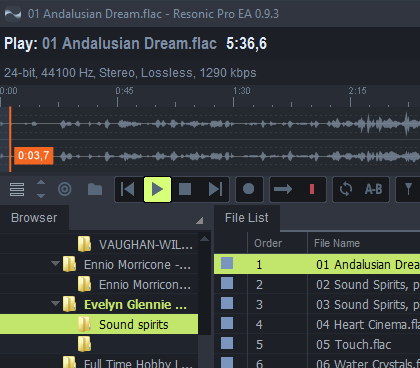
|
|